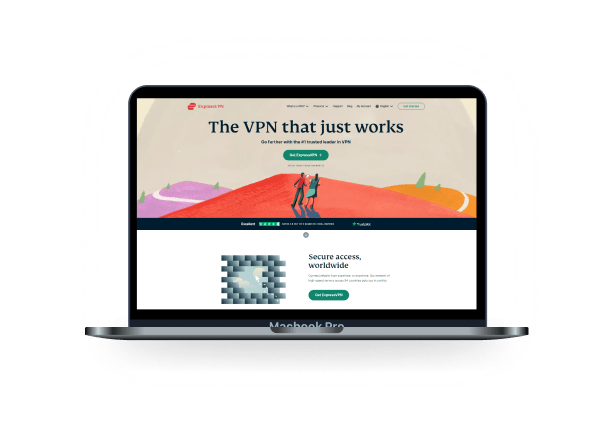Express VPN overview. What does it offer?
- Is Express VPN worth its money?
- Is it better than other high-rated services?
- What features does it offer?
If it sounds interesting to you, let’s start our review.
Express Key Summary
| Data Cap | Unlimited |
| Logging Policy | No Logs |
| Data Leaks | No |
| Jurisdiction | Virgin Islands(Britain) |
| Servers | 3000+ |
| IP Addresses | 3000 |
| Countries | 94 |
| US Netflix | Yes |
| Torrenting | Permitted |
| Works in China | Yes |
| Support | 24/7 Live Chat |
| Cheapest Price | $6.67/mo over 24 Months |
| Official Website | Expressvpn.com |
What is a VPN?
While using a Wi-Fi network elsewhere, you are not safe. Dishonest people may monitor your web traffic. Free Wi-Fi may also serve as a trap for stealing private data from any user who is connected to it. Lots of advertisers and governmental structures are trying to get as much private information as possible. And very often, your ISPs (Internet Service Providers) are earning money on selling your private information to them.
Making private data safe and protected is crucial for users, and this is where VPN offers its help. Having joined your gadget to VPN, your information moves inside the coded tunnel to a server of the company you picked. And only from there, your data goes to the Internet. Your IP address can’t be recognized as your web traffic is beginning from the VPN server. Using VPN servers may also fake your area. Here is how it works. Now let’s have a closer look at Express VPN and its peculiarities as a service provider.

Features and prices
There are three options for subscriptions: monthly ($12.95), semi-annual ($59.95), and annual ($99.95). As in the most similar services, the difference is for how much time you subscribe. A yearly plan is the most cost-effective, as it involves 3 months of free use. Users can pay for services by credit card, PayPal, and other popular ways. You may even pay for services with Bitcoins. Express VPN positions itself as a provider of premium services. And the rates are a little higher if compared with similar companies. The difference between this VPN service subscription and the average one is not so big, but still, it could be cheaper.
Unfortunately, Express VPN doesn’t provide a free trial for users. And that is unfavorable as a free trial allows seeing whether VPN runs well for you. For instance, similar companies offer such free versions but limit the traffic.
However, Express VPN took into account the user's needs and increased the limit from three to five connections from various devices at the same time. This was a good step towards the constantly growing customer requirements. But this number isn’t going to grow anytime soon. Most competitors have also changed the restrictions or removed them at all. This looks like a disadvantage of selecting Express VPN as a service provider.
Together with Flashrouters, Express VPN developed a router with VPN software already included. The other way is to set up a router yourself, taking into account the given instructions. The benefit of employing a VPN-empowered router is shielding all devices related to your web, involving those that can’t manage VPN themselves. Such a router also allows connecting an unlimited number of gadgets. Express VPN offers applications and installing guidance on numerous platforms. Every user will be able to find something suitable for personal requirements.
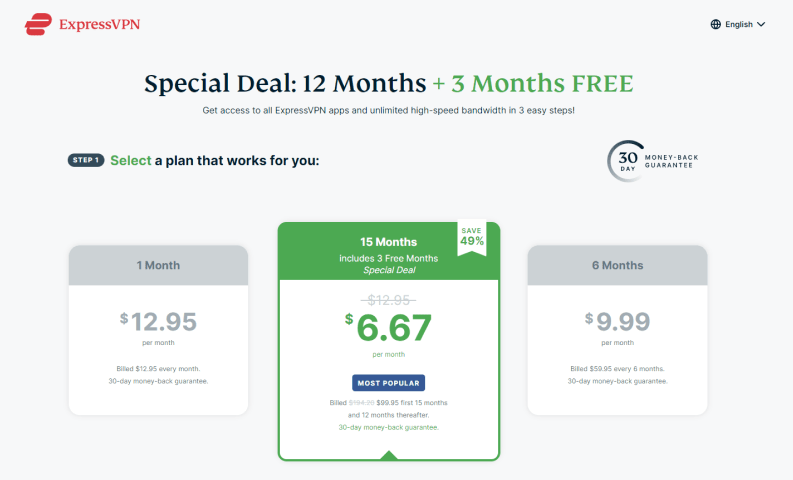
Protocols
Express VPN employs various opportunities for protocols. They are OpenVPN, L2TP, and PPTP. This VPN service is running with L2TP protocol on Windows and macOS. It employs PPTP only on Windows. To be fair, both of them are not the greatest choice for such a premium-positioning service as Expressvpn. There are better protocol options, such as OpenVPN.
However, the launch of a top-notch protocol was announced recently. It is called Lightway, and its highlight is significantly enhancing the speed if compared with popular protocols. Lightway offers not only high speed but also the ability to change various Wi-Fi and mobile networks and enhanced protection. I will be launched at the nearest time. Now, beta-testers may utilize it. If you are curious, you may install the beta version from the website.
Speed – how quick is Express VPN?
There is a myth that employing a VPN decreases your Internet connection. However, it is not completely true. Employing a VPN may enhance latency and decrease download and upload speed. These are the things most users tolerate to make their data secure. I tested Express VPN with the help of the Ookla speed test. But firstly, I’d like to mention that your personal experience with this VPN service may be different. Consider these results a model or an approximate example.
Express VPN had a solid performance during my experiment. The latency improved by 63.4 percent, which is below the 68.7 percent average. The download speed was decreased to 72.7 percent and the upload activity by 77.1 percent. This was close to the medium results among all the VPN services tested. I can’t say it was the most rocket-fast VPN service I’ve ever used, but the results were quite good. I’d also like to say that speed is not the most important thing to take into account. In my opinion, performance and features play a more significant role. I tried connecting with various servers, local and distant ones. In all of them, the results were excellent. In the US and European servers, speed was the highest. The UK also demonstrated descent speed test results. However, Australian and Asian servers were not as speedy as I expected. My connection was almost without any lags, which impressed me.
However, when I tried to connect with certain websites, I ran into geoblocks. This happened a few times while trying to connect with German servers. This wasn’t very pleasant, but having connected to another server, everything was okay.
The speed results were so good that I even decided to go further and try online gaming. I expected something outstanding, but unfortunately, I was a little disappointed. The quality was great, but the lags irritated me during the game. For an average user, this is more than enough. For gamers, I would advise you to look for a more reliable VPN option.
Smart locating
This feature is another highlight of this VPN service provider. It allows joining a VPN server with only one button click. It automatically analyzes latency, distance, and speed. Using this feature, the user gets the speediest possible connection with the server. My test demonstrated that this smart location peculiarity has an immense impact on overall performance. You can also view all the locations available, but the quickest for you will be on the top list.
Safety
Almost every VPN service provider advertises itself as a secure and reliable one. However, this isn't completely true in all cases. Let’s see what ExpressVPN is presenting to the users. To be honest, I was almost burning with curiosity to test it.
Firstly, the headquarters of Express VPN is located in the Virgin Islands (Britain). It hasn’t got any laws concerning obligatory information preservation. The laws of the US and other highly controlling data countries have no power there. This service provider doesn’t keep a record of Internet traffic and user IP addresses. It also doesn’t accumulate visited websites, information content, and DNS queries. The only information it notes is the date (not even time) of your connection and geolocation of the server you are connected with (without defining the certain server), and how much data you transfer in a day. This information can’t be utilized against users. It is collected to track activities and prevent abuse.
The privacy management of this VPN service was inquired about many times. And the server didn’t have any useful data for investigators or authorities.
This service also follows the principle of perfect forward privacy. This top-notch feature makes your code key different, so every time you enter the system, the new key is indicated. The information belonging to the different sessions is absolutely not related and connected. If someone tries to view your session, he won’t see what’s after and before it.
Trusted server
A cutting-edge feature was presented this year. It is called a trusted server, and it gives users even more personal data protection. With it, the VPN server software operates only on the Random Access Memory (RAM), not on the hard drive. As RAM may demand to record information, the server is cleared during each restart. This guarantees that private user information can’t be retained by server networks, even accidentally. However, it may take more time as the operating system will also be downloaded with every restart.
Leak protection
Your traffic may leak even if it runs through an encrypted tunnel. This is called a DNS leak that makes your user activity detectable by your Internet service provider. What is more, the third parties have access to your data that is undesirable. A high-quality service provider prevents such leaks and ensures your absolute anonymity.
I performed a few leak tests on Android and iOS devices. This VPN has its own leak test, but I turned to my own ones. It employed servers from many areas: the UK, the USA, and Germany. I was positively impressed with the results because I had no leaks at any server.
Server locations
Express VPN keeps over 3,000 in more than 160 locations. Some locations possess more servers than others. The US has the most comprehensive coverage, with more than 20 servers open in over 15 cities. It is more if compared with other VPN service providers. Users can enjoy greater activity and safety and lower latency.
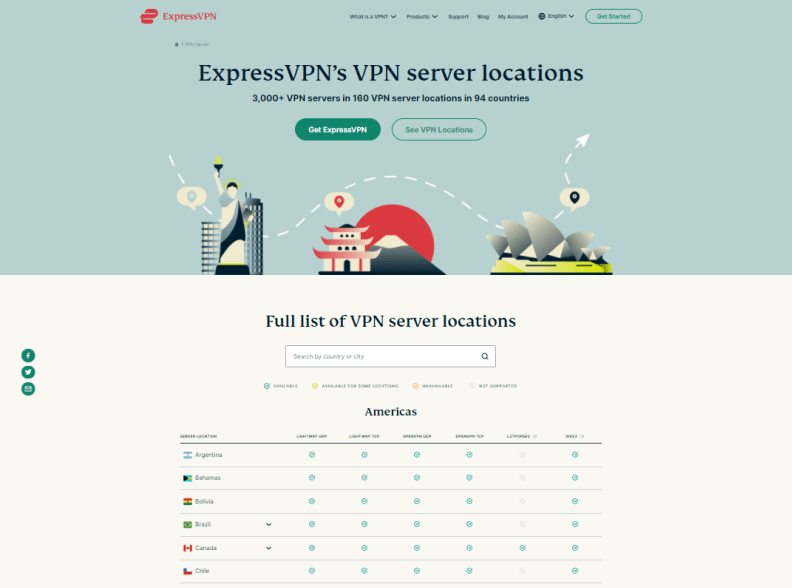
Devices that operate with Expressvpn
Express VPN presents applications for a huge diversity of devices working on various operating systems, including:
- Android
- macOS
- iOS
- Windows
- Linux
- Amazon
Application design looks very similar on different platforms. The interface is logical and user-friendly, and installing this app is a piece of cake. If you are installing it for the very first time, you need to confirm your device with a key from the dashboard. It takes a little more time to install Expressvpn on other devices. You have to type in your username and password many times on every new gadget. I don’t mean to be too picky, but this process could be more well-thought and convenient for users.
iOS and Android applications
Users can easily find and download them from an App Store or Play Market. Before getting started, a user needs to approve some safety measures and regulate some individual preferences. You may also select an opportunity to connect automatically when you start your mobile phone.
There is a bit of difference between the iOS and Android app versions. But none of them includes the full functionality of a desktop application. If you want to use Tor for enhanced privacy, better go for a desktop app, as mobile doesn’t include it.
IPv6 protection from leaks is also not available on mobile devices, which disappointed me. I didn't manage to determine whether it was unavailable on mobile devices. This made me have doubts concerning the safety of mobile applications.
Speed tests are also unavailable on mobile devices, so accessing different servers for latency or download speed is impossible. The overall connection is good, except for the speed test absence.
iOS users can select the most suitable protocol from OpenVPN, IPSec, and IKEv2. But the Android users have only OpenVPN available, which is unfair. This protocol is the most widely used among all suggested by this VPN service. However, it would be better if users had more choices.
On the other hand, Android users have access to another feature – network protection. This is similar to the kill switch that blocks the Internet connection if it is unstable. iOS users don’t have access to this feature.
Peer-to-peer file sharing is also enabled by this service. There is a kind of “network lock” built-in. This is a switch that immediately blocks all the traffic in case the VPN is suddenly disconnected. It means that your peer-to-peer traffic will be safe and hidden in any situation. This function is available in mobile and desktop applications.
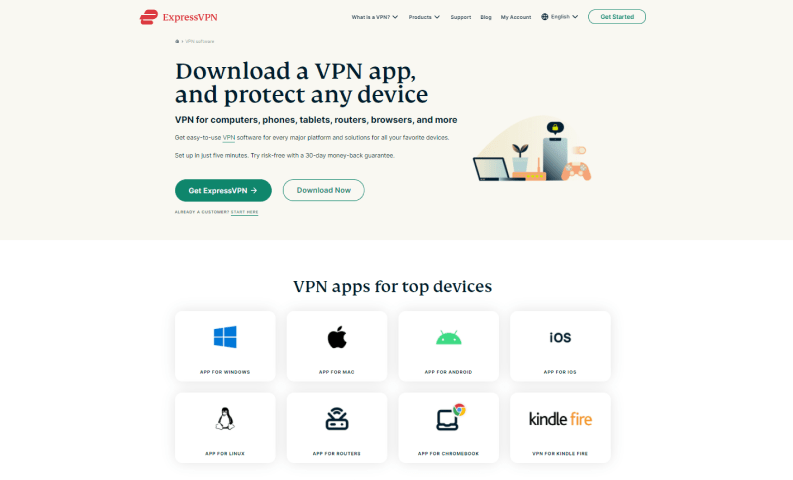
Split tunneling
Split tunneling is a feature that allows selecting other applications that use VPN and those which have a connection to the Internet without one. This is a good opportunity for peer-to-peer sharing files. This is a great feature as you can personalize the use of a VPN to your needs. For example, you can use a VPN only with Torrent, whereas the other applications will be operating using a normal Internet connection.
How to utilize the split tunneling feature?
In the Options, choose General. Go to Split Tunneling and click on Manage connection on a per-app basis. Then go to Settings and select the more suitable opportunity. You may either allow only chosen applications to use VPN or block them from using. In case you haven’t found the necessary app, click the “+” to find it.
Express VPN and torrenting
Expressvpn offers bandwidth and data caps for unlimited torrenting. This service involves no logins, and its headquarters are situated in a privacy-friendly location. It is a great solution for uTorrent or other BitTorrent users with anonymity. DNS is protected by their own DNS server from any data leak from your torrenting activity. It is a good solution for torrenting for being secure, fast, and high-performance. What is more, it doesn’t make you use certain servers only. Users can simply choose a fast server near their location and begin the download.
Browser extensions
Except for websites and applications, this service provider also offers desktop extensions for such browsers as Chrome, Safari, and Firefox. The peculiar feature is that the plugins of this extension are not standalone. They are used to control the main VPN application that you need to have on your device. This is great for those who use Chromebook, but not so good for PC and Mac users as you are fully dependent on a VPN application. There are some extra perks of extension. It includes protections from WebRTC leaks and spoofing the location using HTML5.
Spoofing the location feature
This feature covers your real location. It is much more than simply concealing the IP address. If your IP address is concealed and nothing more, you still can be recognized. Some websites can still find out your real location via the APIs that are using signals from Wi-Fi or mobile network, GPS, etc. Express VPN turns into a more complicated but safer thing. This extension replaces the real location that is received by API with a semi-occasional one that is situated in the point close to your VPN server location. Pretty smart and effective solution for a common problem most users face.
Obfuscation
This feature is also provided by Express VPN. It may sometimes be confused with the previous one, but in a nutshell, it is completely different. This service provider offers automatic obfuscation. The user can’t enable or disable it. For instance, if a user connects from such a country as China, obfuscation is automatic. The purpose is to mask the user so that the state Internet providers and government didn’t block him. For an ordinary user, this feature is not so important. There is an insignificant change between using the obfuscated and non-obfuscated services. It can decrease your speed a little.
Netflix and Expressvpn
If you ask a question, “Does this VPN service interact with Netflix?” The answer will be “Yes”. I tested Express VPN for streaming on the Netflix US and UK servers. All my streams had good quality. In the US, it was super HD, which pleasantly surprised me. In my opinion, this VPN service is a good option for Netflix streaming.
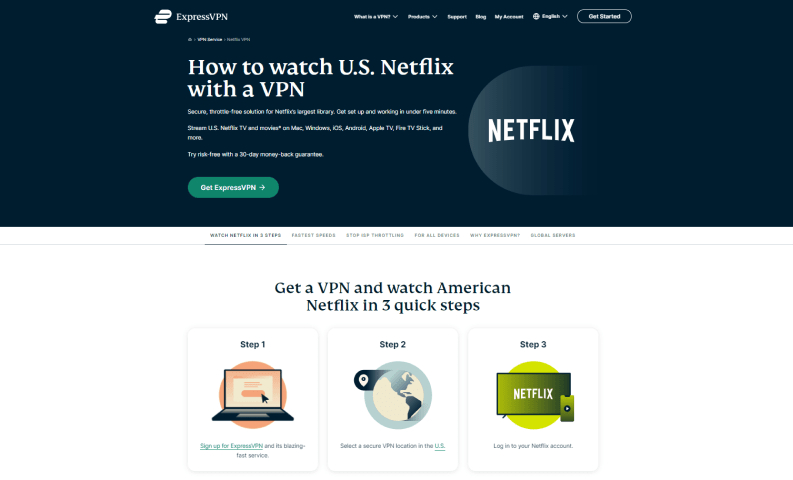
Router apps
This VPN service also offers an application for routers. If this application is installed on your router, it protects every device connected to this router. Even if this device doesn’t usually operate using VPN software. Express VPN can run on such devices as TVs, gaming consoles, mobile phones, tablets. This VPN offers support for any operating system. The number of devices is unrestricted if the VPN is installed on the router.
Setting up a router application is a piece of cake. You simply pick the router model, and they give you detailed instructions on getting started on your particular router. If you don't need to connect all the devices with a VPN, utilize split-tunneling to add or remove them.
FAQ
Does it have an adblocker?
No. This VPN service doesn’t involve a built-in adblocker. This service says it gives users a choice whether to block or not to block ads. They suggest launching a free ad blocker or anti-tracker.
Can I get Express VPN for free?
No, Express VPN doesn’t provide a free trial or plan. As a rule, such plans are too limited to enjoy the full functional capability of service. However, there is a monthly money-back guarantee. It is even better because you may use the service without any limits. But the reviews say that things are quite controversial.
Does Expressvpn keep a record of my information?
Express VPN is focused on user privacy. It collects minimum data concerning the use of their VPN service. It is done only to single out and solve technical errors. This data can’t be used to connect the users to any activity or behavior.
Is applying this VPN service legal?
Yes. Using any VPN service is legal around the globe. However, some counties prohibit using it, including Russia, China, Turkey, and Belarus.
Does this VPN work in China?
Yes, it does. The Chinese government is known for being strict with website access in their country. Recently they hardened their geoblocks and made more restrictions to the use of websites. Even websites such as Google and YouTube are banned from using them. Most VPNs can’t cope with it, but Expressvpn can.
How can I contact their customer support?
The best way to contact them is a live chat with a support manager. They claim it is available 24/7, and it is true. During my test, I wrote them a few times at night and got a comprehensive response every time. They even ask for your email to contact you if you lose a chat. You may also find answers to your questions in the guides and FAQ section. There are even videos included. In general, support from this VPN service is very helpful.
Does Express VPN suggest static or dedicated IP addresses?
Neither of them. This service tries to switch IP addresses regularly. They say it will increase the user experience and guarantee the best possible speed for users.
Is it going to decrease my speed?
Yes. And it pertains to any VPN you are using, not only this one. Expressvpn offers high speed when compared with other competitors in the market. It also depends on how far your server is. The longer distances your information travels, and the slower connection will be. You may easily avoid significant speed decrease by selecting the fastest server available.
Do the apps update automatically?
The mobile applications do, and the desktop version doesn’t. If you want to update an application, just download and launch the new version on your device.
Conclusion
To wrap it up, I find this VPN service a good choice for users. This is a good, reliable, and popular VPN service for users offering high-level features and protection. I didn’t experience any issues with it while testing. However, I don’t think that it’s worth its high price. I think there are more affordable solutions available in the market. And let’s be honest, not everyone needs all these cutting-edge features for personal use. Why pay them so much? You can go for a cheaper and better option with a basic plan.
Personally, I don’t know if I would pay so much money for a VPN service. I don’t mean to say it’s bad. But whether it is worth its cost is another question. And in my opinion, the answer to it is rather negative than positive.
Alternatives to Express VPN

CyberGhost
CyberGhost - one of the best VPN services globally that is trusted by millions. Offers around 7000 servers in nearly 70 countries.
Read CyberGhost review
Surfshark
Surfshark is a great budget VPN, popular with streaming fans. It's cheaper than NordVPN, it unblocks 15 different Netflix libraries, and there are no connection limits.
Read Surfshark review