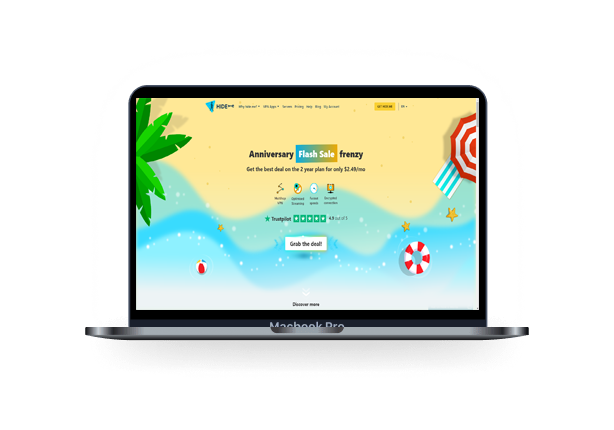Hide.me VPN Overview: Everything You Need to Know
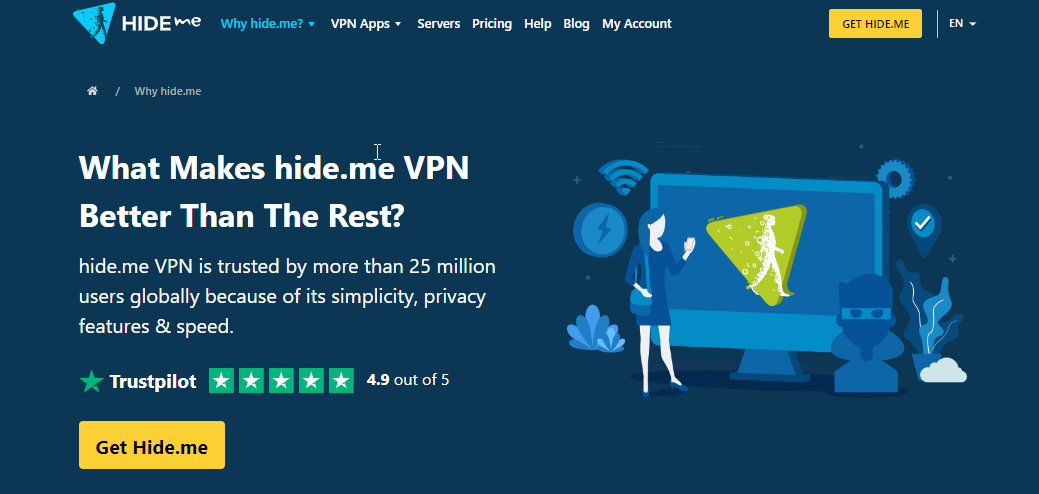
Let’s go through some quick details first. Hide.me is a subsidiary of eVenture Limited. It’s a Malaysia-based company that has been growing in the VPN field since 2011. Hide.me has a comparatively good server network — 2,000 servers across 46 countries. This VPN is highly configurable. You can choose from a range of protocols, such as WireGuard, OpenVPN, IKEv2, SoftEther and SSTP or enjoy more expert features, like split tunneling, port forwarding, DNS and IP leak protection. Hide.me is a cross-platform service. You can run it on Android, iOS, Linux, routers and Smart TVs, all alongside Windows and macOS, of course.
The service doesn’t offer a free trial but comes with a free version. It’s a solid alternative to other free VPNs but is clearly more limited than the Hide.me paid version.
In this full Hide.me review, we'll break down how this VPN provider does in several categories, like speed, security, support, and more, and whether it's worth getting, overall. Let’s get going!
Hide.me VPN Key Data
As we’ve mentioned before, Hide.me is available as both a free and paid service. The paid plan comes with a large server network in 46 countries, with some of the servers optimized for streaming services in the US. The free version is obviously more limited. For example, it offers just 5 VPN servers and has a data cap of 10GB a month, which equates to just about 10 hours of streaming. Let’s quickly compare both plans and review further details.
| Free plan | Premium plan | |
| Data Cap | 10GB | Unlimited |
| Speed | 93Mbps | 93Mbps |
| Logging policy | Anonymous Server Usage Data | Anonymous Server Usage Data |
| Data leaks | No | No |
| Servers | Not disclosed | 2,000 |
| IP addresses | Not disclosed | 7,600+ |
| Countries | 4 | 46 |
| Torrenting | Yes | Yes |
| Simultaneous connections | 1 | 10 |
| Support | Live Chat | Live Chat |
| Lowest price | Free | $2.49/month (2-year plan |
| Money-back guarantee | - | 30-day money-back |
What Is a VPN and Why Do You Need It?
The Internet is full of threats and limits, so the need to protect yourself online and get the ability to enjoy the digital world to the fullest is crucial. If you want to obtain total freedom on the Internet and get another level of protection against third parties, then you may want to use virtual private network (VPN) software. Hide.me VPN is one of the apps you may consider on this way.
But let’s delve into what a VPN is first. It’s a secure, encrypted connection between two networks or between an individual user and a network. Connecting you to a remote server, a VPN sends your data through a safe tunnel and encodes it. VPN apps allow you to browse the Internet while maintaining your privacy. With each click you make on the Internet, you add to your digital footprint, meaning that third parties can trace them back to you, compromise your private information, and get their hands on it. In a way, the Internet is a dark alley, lurking with many dangers, and a VPN allows you to go through it unharmed. So, a VPN technology works like an invisibility cloak - it masks you and keeps you anonymous. You are hidden in a fort, with your data encrypted and safely hidden behind a different IP address.
Due to a higher demand to protect your data, the VPN market has been flourishing. And when looking for a good VPN provider, you will come across a lot of options. Most likely Hide.me has already crossed your mind if you’re reading this review. Wondering if it’s any good? Let’s find out
Pricing and features
Let’s see what paid plans Hide.me allows you to choose from first. Starting at $2.49/month for a 2-year plan, the app’s pricing provides a good overall value. Also, no matter the plan you pick, you can also get 2TB of free encrypted cloud storage for a year from Internxt, a zero-knowledge cloud storage provider. The paid subscription also provides a fixed IP address, streaming support, and dynamic port forwarding, which boosts your download speeds.

Hide.me also accepts different forms of payment, like credit cards, SOFORT, and PayPal. It also supports various cryptocurrency payment options, including Bitcoin (BTC), Bitcoin Cash (BCH), Ethereum (ETH), Ethereum Classic (ETC), Dash (DASH), and more. All plans have a 30-day money-back guarantee, so you can try Hide.me risk-free.
As to the free plan, its benefit is that it doesn’t require any registration or payment details. It’s also ad-free but only provides 10 GB of data a month
VPN Protocols
VPN protocols determine how an encrypted VPN tunnel is formed. They are of different types, but OpenVPN and WireGuard are considered the most secure and advanced to date. Hide.me supports both. Overall, you can use multiple protocols — IKEv2, OpenVPN, SoftEther VPN, WireGuard, and SSTP. The service can also make your job easier and detect the best protocol for you.
Servers and Server Locations
More extensive server network allows for a more rapid VPN connection since a greater number of locations are included. Premium plans of Hide.me provide a large network of 2,000 servers across 75 locations in 46 countries. Most of these servers are set in Europe, the US, and Australia. Even though some other VPN providers have more server options, particularly in Asia or the Middle East, Hide.me server list is also solid
At the same time, the free plan offers just 5 server locations, such as:
- Canada
- Singapore
- The US (East Coast)
- The US (West Coast)
- The Netherlands
So if you need a greater selection, premium plans are a way to go.
Speed: How Fast Is Hide.me?
A VPN’s speed and performance are one of the deciding factors when it comes to which provider to pick. An important point to note here is that using a VPN is bound to decrease your speeds a little because it takes time to reroute your data. So, you should always expect to see some loss.
We’ve run some speed tests to determine whether Hide.me is a worthy service in this regard. For it, we’ve used the Ookla speed-testing tool. Our baseline speeds were 59.47 Mbps download and 46.03 Mbps upload speeds with a 3 ms ping. We chose the “Best Location” feature first and then connected to the US server to check long-distance speed. The results are as follows
| Server | Download speed | Upload speed | Ping |
|---|---|---|---|
| Baseline speed | 59.47 Mbps | 46.03 Mbps | 3 ms |
| Best location | 24.50 Mbps | 4.76 Mbps | 90 ms |
| Long-distance (Canada) | 25.94 Mbps | 42.99 Mbps | 253 ms |
So, what conclusions can we draw?
- Hide.me performed around average on short-distance connections
- Download and upload speeds on long-distance connections are a bit better
- Ping time is significantly higher in both tests, so Hide.me may not be the best option for traffic-heavy activities, like gaming
Safety: How Secure Is Hide.me?
Solid security is another strong suit a reliable VPN should have. Is it the case with Hide.me? Most likely. This VPN service offers an advanced security suite with all the top protocols out there, including WireGuard and OpenVPN. It uses top-grade AES 256-bit encryption to encode all of your incoming and outgoing data and prevent third parties from snooping around your files. The app also comes with split tunneling, IPv6 leak blocking, and zero trackers. There’s also a kill switch that cuts Internet access to prevent your data from leaking in case your VPN connection drops. But the problem is that it doesn't always work. Another useful feature is a multihop tool, which lets you set up a double VPN connection for extra privacy. You can run it by manually picking an entry and exit server combo.
As to privacy, Hide.me claims they have a ‘no logging, ever’ policy. Its Privacy Policy is very comprehensive, stating the company doesn't gather and retain any data that can lead to a user. Hide.me does keep a log of bandwidth usage on its free version. But they say it’s needed to facilitate the app’s use. Though it isn’t really an issue since this info is not valuable without any other data. You also have to enter your email to sign up, but this is required by nearly each VPN provider to complete registration.
A disturbing moment is that Hide.me says to have undergone a 'comprehensive audit.' Yet, this was far back in 2015, and no report of the actual audit is out there on the web to read. So, they may have to work on that in the future to boost user loyalty and have a new audit conducted.
Streaming — Does Hide.me Work with Netflix and Other Services?
Free access to favorite content is one of the main reasons people opt for using a VPN. And if a VPN service doesn’t work with one of your favorite platforms…well, this may be a dealbreaker. A good thing is that Hide.me lets you stream Netflix without any major problems, in addition to other popular streaming services, like Amazon Prime Video, Disney+, BBC iPlayer, as well as YouTube. Hide.me comes with optimized US servers, so accessing American streaming services is more smooth. However, in our experience, it did take some time for some pages to load, but such hangs aren’t long and regular. When the page does upload, HD streaming isn’t troublesome. Overall, this VPN service has streaming-optimized servers for the following: Netflix France, DAZN Germany, Netflix Germany, DAZN Italy, Disney+ Italy, Netflix Italy, RAI Italy, BBC iPlayer, Disney+ UK, Netflix UK, Netflix US, Disney+ US, Hulu, Amazon Prime Video, ESPN, HBO Now. Pretty solid selection, right?
But all of the above applies to the premium version. While the free one used to work with US Netflix and BBC iPlayer as well as HBO Max and Hulu, it doesn’t anymore. Given the 10GB data cap, we couldn’t recommend using Hide.me on a free plan if you’re looking to stream HD video content on a regular basis. Still, while it’s hard to recommend Hide.me as the very best Netflix VPN, this service is powerful enough and shouldn’t be discarded
Support and Design
Hide.me provides a 24/7 support service — a crucial feature for a reliable service — and we’ve found it to be quite responsive. The live chat feature performed well; it didn’t take long for support agents to answer. The answers were helpful and clear. Aside from a live chat, you can also find a solution to your issues with the following: email, email support via an online form, tutorial videos, and online resources. So, if you come across any bugs or errors, don’t worry - Hide.me would help you fix it in a matter of minutes.
Let’s now see if Hide.me apps are user-friendly
Desktop apps
Apps for desktop are pretty clean and easy-to-use. The first thing you’ll see is a Connect button that establishes a VPN connection to the nearest server. If you want to connect to a specific server, go to the full location list with countries and particular locations. The Locations menu also provides plenty of information concerning the servers, like ping. The Settings menu presents a bunch of useful features, like Autoconnect that can activate a VPN the minute you boot up your device, a kill switch that protects your data if your connection drops, split tunneling, and more
Mobile apps
When compared to their desktop counterparts, Hide.me mobile apps are rather lacking in terms of functionality. The iPhone VPN app has a connect button, a feature to sort the server by name or ping, a Favorite option, as well as a search box. There is also an autoconnect option as well as the kill switch. You can choose a custom DNS, as well. Hide.me's Android VPN is a bit better, with all the aforementioned features. But it also provides split tunneling — it lets you route specific apps or device traffic through an encrypted VPN, while other apps or devices have direct access to the interne
Both apps resemble each other in appearance, so if you have to switch to another OS, getting used to another interface won’t be a problem. Overall, both desktop and mobile apps are quite user-friendly and clean, although the greater functionality within PC apps may be intimidating for newbies.
Apps, Extensions, and Compatibility
Hide.me is a cross-platform service — you can run it on a variety of devices and platforms. There are also Chrome and Firefox extensions for you to keep your browsing safe. Alongside the most popular platforms, like Windows and Mac, you can also use Hide.me on BlackBerry, Linux, and more — setup guides are there for each system. You connect up to 10 devices with a single subscription, which is higher than most VPN providers.
Installation process is easy for all options. Just go to the Hide.me website and click download on the relevant software to launch the setup.
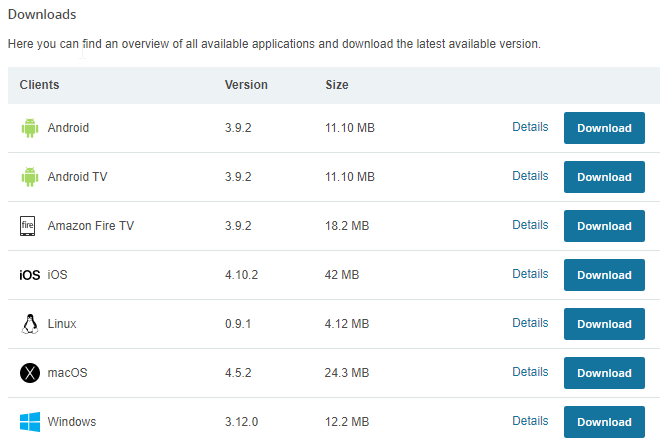
Such a great compatibility makes Hide.me one of the most widely available VPNs. A good thing also is that you can run this VPN service on many routers, including the following models: Asus-WRT, Asus-WRT Merlin, DD-WRT, DD-WRT Legacy, Mikrotik RouterOS, OpenWRT, OpenWRT Legacy, Tomato. Setting up a VPN on your router is a sensible idea since it will protect all of the devices connected to your home network with just one VPN connection. And you’ll still have 9 connection left!
Pros and Cons
Everything has its benefits and downsides, of course. Including Hide.me VPN. We’ve outlined some of them in the beginning of this guide. But here’s a couple of more words on this. Given all the information we’ve presented so far, we can state that Hide.me is a solid VPN provider. While it’s not a leading VPN for P2P file-sharing or streaming, it’s still an above-average service. It offers plenty of security features which are key to protecting your data online and improving your security. At the same time, regardless of being highly configurable, its apps were found to suffer a few issues that impact user experience, like slow connection times, app crashes, and a poor functioning kill switch.
Bottom Line
So, what conclusion can we draw? While not the top option on the market, Hide.me’s free and paid VPN apps are a solid alternative. This service is above-average — it will effectively mask your IP address, encrypt your web browsing traffic, and keep your data safe on public Wi-Fi. And that’s crucial for a good VPN. Let’s draw some key points:.
- The speeds on both versions are above-average as well and they provide advanced configuration options.
- Hide.me’s optimized US servers are good for watching American Netflix, and you can also stream BBC iPlayer, HBO Max, Amazon Prime, and more.
- The logging policy is safe, with the company based in a privacy-friendly Malaysia
- The service has a good customer support system.
- It offers various security protocols, a robust privacy policy, and is easy to use and configurable.
We recommend the free version of Hide.me for those looking to test a secure free VPN. And those who wish to step up their security game can opt for the paid subscription plans all with the 30-day money-back guarantee. The download speeds should be okay for regular browsing, but you may experience some lags when doing traffic-intensive tasks. Go ahead to see if Hide.me is your go-to VPN solution. Test it risk-free and surf the web safely.
FAQs: Answers to the Popular Questions about Hide.me
Is Hide.me VPN suitable for torrenting?
Yes, this service has a torrenting option. Peer-to-peer file sharing is also allowed. Your activity is also protected by a strict No Logs policy. Hide.me has robust security in place and has a good average download bitrate of 9.6MiB/s. It also offers a specialized SOCKS (shadowsocks) proxy that can be used for faster P2P connections
Does Hide.me work in China?
Hide.me seems to work in China but is unreliable as the connection drops frequently.
Does Hide.me offer static IP addresses?
No, it doesn’t offer such a service. Static IP addresses are those that are unlikely to be blocked by the server.
Can I get a refund if I don’t like Hide.me?
Yes, there is the Hide.me VPN refund policy. A user has a month to request a refund in case they are not satisfied. Hide.me issues a full refund when you have: 1) not previously claimed a refund; 2) not violated company’s Terms of Service; 3) made your first order with Hide.me
Can I use Hide.me VPN on Android TV?
Yes, you can set the app up on your Android TV, as well as other Smart TVs. You can install Hide.me on Android TV via Play Store or manually. This feature lets you explore content from more than 40 countries if you are a paid plan subscriber
Is Hide.me VPN better than Nord VPN?
Nord VPN is one of the most widely used VPN services. It has more than 5 thousand servers in over 60 countries, whereas Hide.me VPN has more than 2000 in 46 countries. Both these services don’t record and retain user's personal data, and they provide plenty of security features. While Nord’s more extensive server network adds to smoother VPN connection, some users may opt for Hide.me since it has a free version. So, the latter may be a better option for those who want to test a secure VPN.
What devices is Hide.me compatible with?
Hide.me VPN offers native applications for such operating systems as Windows, iOS, macOS, Linux, and Android. There are also Chrome and Firefox browser extensions and router apps presented by this service provider. You can connect up to 10 devices with a single subscription or set Hide.me on your router to secure your entire home network.
Does Hide.me have ads?
Yes, both free and paid plans are completely ad-free.
Why can my connection be slow?
Many aspects can affect the speed of your connection. It’s important to remember, overall, that VPNs are bound to slow down your connection a bit since it takes time to reroute all your traffic. But this slowdown shouldn’t be significant. If your connection does lag greatly, note some of the aspects that influence your speed:
- Server overload
- Distance to a server - the shorter the distance between you and the server, the better connection
- Quality of encryption
- Internet speed offered by your internet service provider
Alternatives to HideMe VPN

Surfshark
Surfshark is a great budget VPN, popular with streaming fans. It's cheaper than NordVPN, it unblocks 15 different Netflix libraries, and there are no connection limits.
Read Surfshark review
ExpressVPN
ExpressVPN is our top-rated VPN, as it provides an ever-so-slightly better overall experience than NordVPN — but it's very close.
Read ExpressVPN review