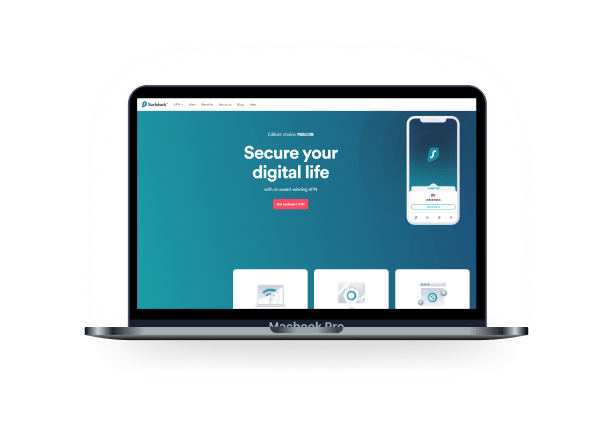General Overview
Surfshark was founded in 2018, which means that it is a relatively new name on the market. They have entered the industry with many representatives and needed to offer something outstanding to catch attention. Did they cope with the task? Unfortunately, no and later we’ll explain why.
The company claims to deal with any activity: from darknet searching to torrenting. If you want to know whether they are fast, reliable, and even unblock Netflix, go on reading our review. We have tested it from A to Z to check whether they are as good as they say. After finishing the article, you’ll know everything about their interface, security, and services.
Surfshark VPN Key Summary
| Data Cap | Unlimited |
| Logging Policy | No Logs |
| Data Leaks | No |
| Jurisdiction | British Virgin Islands |
| Servers | 3,200+ |
| IP Addresses | 3,200+ |
| Countries | 65 |
| US Netflix | Yes |
| Torrenting | Permitted |
| Works in China | Yes |
| Support | 24/7 Live Chat |
| Cheapest Price | $2.49/mo over 24 Months |
| Official Website | Surfshark.com |
Can I use Surfshark with Netflix and other services?
Let’s start with the question that worries 99% of the users: can Surfshark open access to Netflix? You probably know that depending on location, Netflix broadcasts different shows and programs. When using a VPN, you can get access to any library that you are interested in. And that is the reason why Netflix tries to block users with a virtual private network, often successfully.
We tested Surfshark’s US-based server and connected it to VPN without any problems. However, rather often, it is a matter of time when Netflix finds a way to block a company, so if you want to use Surf Shark solely for Netflix, think twice about whether it is worth paying for a subscription.
Is Surfshark suitable for torrenting?
The next reason why users choose VPNs and Surfshark, in particular, is torrenting. Torrenting means uploading/downloading files using the Bit Torrent system. With the help of Surf Shark, users have an opportunity to share files quickly and securely. It is compatible with P2P networks and streaming players. However, the software failed to pass one of our IP leak tests, which was rather troubling.
If you are searching for a good virtual private network for torrenting, we recommend choosing another service. For example, Veep. It has numerous servers that are P2P optimized and offers outstanding encryption to protect personal information. Finally, they have great speed.
Surfshark Speeds
If we're already talking about speed, let's continue the topic. When turning on the private network, you connect more devices and distance, which results in poorer performance. It is inevitable, and even the best VPNs slow down the overall speed. However, the results may be rather different.
For the most objective esteems, we use Ookla Speedtest. It evaluates test runs when using a VPN and without it and gives a percent change. Surf Shark has shown a relatively average result compared to other market participants. The download speed was lower by 41 percent, and the latency was higher by 47 percent.
Even though they claim to use the latest WireGuard protocol, the results are rather poor. Hopefully, when the PCMag members grant access to their testing tools, we’ll be able to evaluate the new technologies of Surf Shark and update our review.
Remember that these results are subjective and may significantly vary depending on your location and time of the day. But if you prioritize speed, we recommend searching for another VPN because SurfShark lags.
Surf Shark usability
There is no need to remind you how important user experience is. Even the best VPN will fail if it is not convenient to use. That is why we paid much attention to the outlook, navigation, and customer service at SurfShark. Unfortunately, the results are rather poor because they lack several crucial options for convenience and simplicity. But first things first.
The Surfshark website is rather plain and reminds us of other VPN platforms. They didn’t want to spend time and come up with something new and original. That is why they simply followed the common pattern. At the top of the page, you will only read about the servers and features Surf Shark has, and to find a FAQ or Policy section, you’ll need to search a bit. Plus, there is too much unnecessary information on the homepage, so it is sometimes difficult to find what you are looking for.
Plus, it is quite a challenge to download software for a chosen operating system or device. In addition, it’s not easy to find when the subscription ends or to change your personal details. The process of installing Surfshark may also take time. At first, it seems easy: you should download the application at Google Play or App Store or press a relevant OS icon on the SurfShark website. However, the steps are rather time-consuming:
- Pick a necessary subscription package and follow the ordering stages.
- Create an account at Surfshark (be ready to spend lots of time)
- Press the icon of an operating system you are interested in
- Open the downloaded file (it is in a .exe format).
- Follow the required steps on the screen.
- Press the hyperlink and open the software.
- Log in with the username and password you have created on stage two.
- Choose a server and turn on Surfshark.
As you see, it is quite difficult to do everything correctly, and there are no guidelines or tips throughout the process. If you have never used a VPN before, be ready to spend some time and nerves.
Surfshark’s website is quite difficult to use, and subscribers may be overwhelmed by numerous settings and options. Some descriptions are difficult to understand, and it often takes more than three clicks to find important information. As if they are trying to confuse you or increase the time you spend on the website.
Surf Shark safety
We have thoroughly tested SurfShark and are ready to share our safety verdict. Unfortunately, the service failed some tests, and we can’t recommend this VPN to those who are searching for top-notch security.
IPv6 and DNS
The first stage of our test was checking its IPv6 protection from leaks and DNS. As you know, it is extremely important because it prevents browsers from security issues. IPv6 also protects users from finding out their real location and IP address. Unfortunately, SurfShark was leaking the IPv6 address. Fortunately, no issues with DNS requests were found, but it is obvious that the IP masking is not working properly.
Encryption
Surf Shark applies 256-bit encryption. You can find this information everywhere on their site. And even though this encryption is the most secure on the modern market, the majority of VPN services use it, so there is nothing new or unique about it.
Kill Switch
This Surf Shark feature is rather useful because it disconnects the user’s Internet if the VPN connection is lost. Thus, there will be fewer IP leaks. The system will automatically reconnect the Internet when everything gets back to normal.
Blind Search
It is a search engine where you can find any information that you like. However, the only difference from Google is that it is ad-free. We have tested Blind Search and find it rather inconvenient, so if you are not bothered by ads on Google, there’s no point in using this feature.
Double VPN
Surf Shark has a Multi-Hop feature. It routes the Internet traffic of the user through two tunnels. As you understand, this improves encryption but significantly slows down the connection. If you are not sharing extremely important information, this feature is not necessary.
No Borders
We can’t understand what’s the point of this feature because it simply gives you a list of servers available in restricted countries—for example, China. We have tested Surf Shark and came to a conclusion came to a conclusion that whether with or without No Borders mode, it doesn’t work in China.
Camouflage Mode
If you need to bypass a firewall or are located in a country where VPN is prohibited, this mode can be rather useful. It masks encrypted data and makes it look like a regular one. Thus, no one knows that you are using a virtual private network. Unfortunately, at Surf Shark, this feature is available only for iOS and Android.
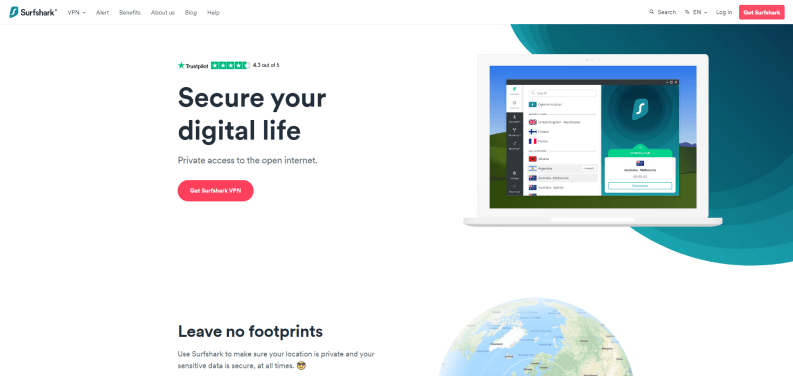
Surf Shark privacy
When choosing a virtual private network, you need to be sure that the company can be trusted. A VPN and Surf Shark is not an exception, and it has access to huge volumes of your information and activities compared to an ISP. Thus, if the provider decides to sell your personal information, spy on traffic, or monetize the activities, it will easily do so. That is why it is crucial to check the company’s policies and privacy issues before making a decision. And that is exactly what we are going to check at Surf Shark.
At first, it seems that Surfshark is rather good when it comes to the protection of your privacy. However, after reading testimonials online, we found out that many users stop trusting the company and say that they don’t feel secure and protected. Weird, right?
Unfortunately, their Terms of Use and Privacy Policy are written in a complex language and are not very readable. You will need to be an experienced tech specialist or to have a vocabulary with specific terms to understand what Surfshark wants to say.
What we understood from the corresponding pages is that they don’t store browsing history, traffic, and IP addresses. Unfortunately, there are no reports or tests that prove these claims, so when choosing Surf Shark, you’ll have to trust it without any evidence.
The company confirms that they collect analytical information, billing history, and account data. Plus, they obtain advertising IDs from side parties. After contacting support and trying to get answers about this policy, we failed. They couldn’t give any details on how the IDs are used.
The same managers told us that Surf Shark has offices in the UK, Germany, and Cyprus, which means that it is a rather decentralized company. We can’t say that it is a good thing even though it’s a common practice nowadays. Plus, they have a large number of employees from such countries as the US, India, Ukraine, Finland, and China. Is it possible to make all aspects of the service work the way they should be when so many employees don’t have a physical interaction? We doubt it.
On their website, you can also read that Surf Shark relies on third-party data centers without giving out any details. In summer 2020, they moved solely to RAM servers, which makes them free from any disks. It is a plus because if someone decides to get physical access to the server, they will fail. Surf Shark also explains how this step protects encryption keys. But most VPN companies did this transition a long time ago, so there’s nothing new here.
Surf Shark has a Warrant Canary on the website, which acts as a transparency report. If the website is removed, it indicates that the service has received a request from the government or the National Security. In this report, you can also see how many requests Surf Shark has received.
As you probably know, many virtual private network services started using auditors to ensure that their companies are fair and secure. Surf Shark decided to do so as well, and in 2018 they have audited Chrome and Firefox plugins. The results were rather decent, but we believe that it was not enough to evaluate the security and privacy of the company.
Why didn’t they audit other apps and features of the service? Do they hide something? We genuinely hope that rather soon, SurfShark will conduct a more decent and detailed audit to ensure the safety of its services. Who knows, maybe we will even regular annual reports as most companies do.
Surf Shark protocols, servers and locations
Fortunately, the modern market offers a plethora of virtual private network services, so you can always choose the most suitable option. We prefer software. Its code is available in open access, so you can examine it and check if the product can be trusted. However, another issue to keep in mind is the servers, protocols, and available locations.
Surf Shark, as we have already discussed, is available on Linux and Windows and has apps for iOS and Android. The IKEv2 protocol runs on all protocols and is the default on macOS. In October 2020, SurfShark started using WireGuard, a faster protocol, which is a big plus for the company. Now it is used on macOS, Windows, Android, and iOS. However, it is still weird that it took Surf Shark so long to start using Wire Guard, considering that many VPNs on the market have been applying it for quite a while.
Now let us discuss locations. The more locations, the better because you can always choose the nearest server and ensure the best speed and protection. At the moment, Surf Shark covers 62 countries, which is not the best result. For example, there are VPNs with 90+ countries in the arsenal. However, SurfShark covers Africa and South America, which are often neglected by VPNs.
In total, Surfshark has around 1,700 servers, which is also an average indicator across the market. However, the leading VPNs have 5,000 and even 6,000 servers, so you can understand how much Surf Shark lags in terms of coverage. Even though more servers do not always mean better quality, usually it is exactly the case.
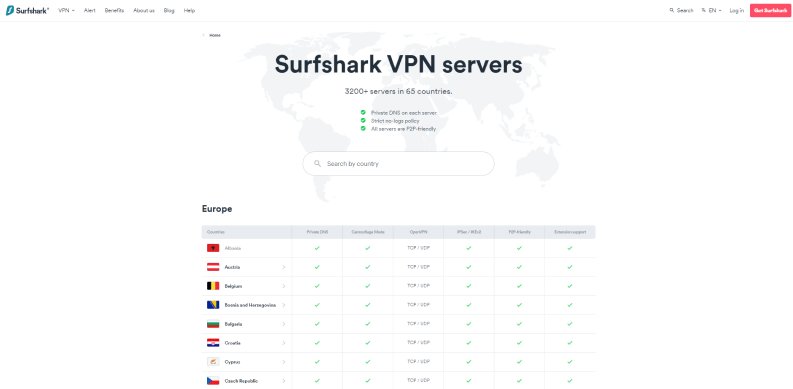
Surf Shark extras
Now, when we have discussed their regular features and possibilities, let us have a closer look at the extras available at Surf Shark. Apart from the Multi-Hop and Kill Switch that we have already discussed in the Security section, at Surf Shark, you can find White Lister, split tunneling, which helps to visit websites and applications that need to go through the tunnel.
There is also a Clean Web feature that blocks malware and ads. However, after testing this feature, we have found a few bugs and don’t recommend using it. At least until they fix everything, plus, this feature has a negative influence on Internet speed, so if you are not annoyed with ads, it is better not to use the feature.
Not so long ago, Surf Shark has added two features: Surfshark Search and Alert. The first one is an anonymous search engine, and the second – sends a notification if your email/password might be stolen. However, these features come for an extra fee (and a rather high one). Plus, they are still being tested, so you should first wait until the first reviews and reports are published.
Is there a dedicated IP address available at Surf Shark?
A dedicated IP is a static and unique address that will be yours and only yours. However, it will still hide your location. Dedicated IP has a range of advantages: it is unlikely that you’ll be blacklisted, you will work from home without any troubles, you’ll send emails faster, and the number of verifications will significantly reduce.
As you see, it is rather beneficial to have a dedicated IP, and many VPN services offer it. But not SurfShark. At the moment of writing, they don’t have such an option. And the chances that you will be connected to the same IP if choosing a concrete server are rather low because Surf Shark analyzes traffic on servers and chooses the one which is the most suitable at a particular moment.
On their website, you will see servers with a static IP, i.e., their addresses remain the same. But we don’t recommend using these servers because they are not dedicated and are shared. This feature was still under development at the time of writing, so we didn’t have a chance to test it. And if you care about the protection of your data, avoid such servers because it is unclear how they will operate.
Surf Shark prices
Not so long ago, Surfshark has increased the price of its subscription, and now users need to pay almost $13 per month. This makes Surf Shark one of the most expensive VPNs on the modern market. Just imagine: you can find a good tool for $10 and lower.
As usual, it is beneficial to purchase a long-term subscription. If you decide to pay for Surfshark one year ahead, be ready to spend $60, which is an average price across the market. There is also a six-month subscription available for $39. Such prices sound attractive, but we recommend purchasing a one-month subscription first to decide whether you like Surf Shark or don’t. Especially considering that you won’t be able to get a refund if you are not satisfied with the product.
We understand that Surfshark may be rather costly, but you have lots of alternatives: from cheaper VPNs to those which are completely free of charge. For more information, read our other reviews.
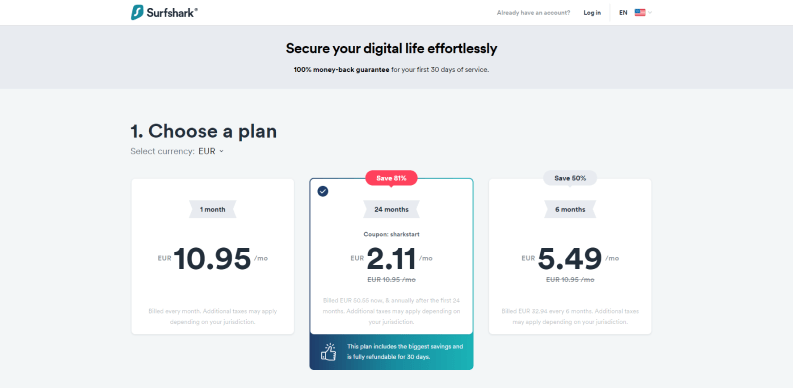
Final thoughts
In this article, we have discussed Surf Shark. It is a relatively new name on the global market, which has lots of blind spots. When visiting their website, you might be impressed by a solid design and lots of information. But don’t be fooled because we have found lots of imperfections in their services, security measures, and speed. Plus, SurfShark has rather high prices, which might not be affordable for users who are simply willing to watch a movie from time to time. To conclude, there are better options out there and if you want to find one, be sure to read other reviews from our experts.
Frequently asked questions
Is there a referral program available?
Yes, Surf Shark has a referral program available. With its help, you can invite other users and earn additional days and months to the subscription. But you can benefit from this offer only when using Windows or iOS/Android applications. We have also found many testimonials where users claim that this program isn’t working. That is why you might not be able to get free months even though such a promotion is available.
How to ensure that I am connected?
Every user wants to be sure that the connection is established properly and that private data is safe. There are several ways you can check the connection. First of all, you can find the status at SurfShark, but their website is too wordy, and this approach might be difficult, especially if you are a beginner. You can also do IP leak or DNS leak tests.
How many devices can I connect to the same Surf Shark account?
The company allows an unlimited number of devices connected to the system at the same time. At first glance, it is a great benefit, but there are certain bandwidth limitations, which means that the more devices you connect, the lower the speed will be. It is only up to you to decide whether you are ready to sacrifice the number of connections for the sake of speed.
Can I watch Netflix using Surfshark?
With a Surfshark account, users have access to 15 different libraries. To connect to a certain country, you need to use a corresponding VPN server. However, you should remember that to watch Netflix via Surfshark, and you should first have an active subscription. Then just log into the account, connect to VPN, and refresh the browser. One Netflix account works in all regions.
How to change my registration email?
From time to time, users change email addresses and need to alter the subscription details. At Surfshark, it is possible to change the registration email, but the process might take a while. First of all, you should contact their support agents via live chat or mail. After receiving a reply, be ready to provide information about previous payments, as well as other personal data.
Where are their servers located?
At the time of writing, Surf Shark has around 3,000 servers worldwide, which is a bit below the average on the market. There are several servers in the same country and concludedconcludeddifferent cities, so users can pick a specific location if necessary. However, very often, the data is not accurate. With Surfshark, users can connect to Austria, France, Italy, the Netherlands, Portugal, and other countries. Keep in mind that SurfShark doesn’t work in China.
What is the camouflage mode about?
Obfuscation or camouflage mode masks your VPN and makes the connection look like regular traffic. The main goal of this mode is to avoid filters and blockages. When using obfuscation, users hide traffic and don’t have to worry that someone is spying on them. Plus, the security of connections is increasing.
Why is two-factor authentication so important?
Two-factor authentication or 2FA adds security to the account. When switching it on, to enter the Surf Shark account, you will have to insert not only a regular password but also a temporary code sent by email. Such an approach protects the account from stealing passwords. The decision of whether to use 2FA or not is up to you and depends on your goals.
Alternatives to Surfshark VPN

ExpressVPN
ExpressVPN is our top-rated VPN, as it provides an ever-so-slightly better overall experience than NordVPN — but it's very close.
Read ExpressVPN review
Surfshark
Surfshark is a great budget VPN, popular with streaming fans. It's cheaper than NordVPN, it unblocks 15 different Netflix libraries, and there are no connection limits.
Read Surfshark review