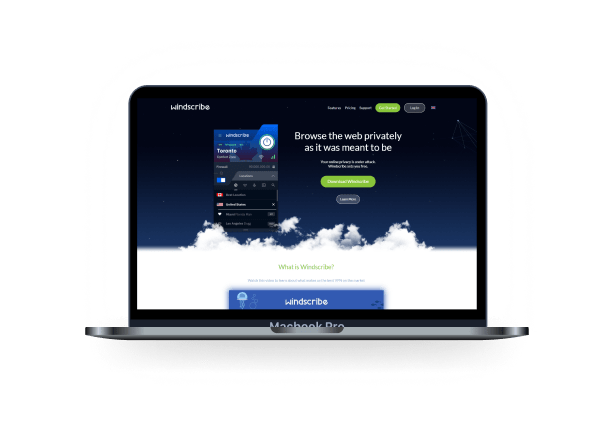Windscribe VPN overview. Is this service good for use?
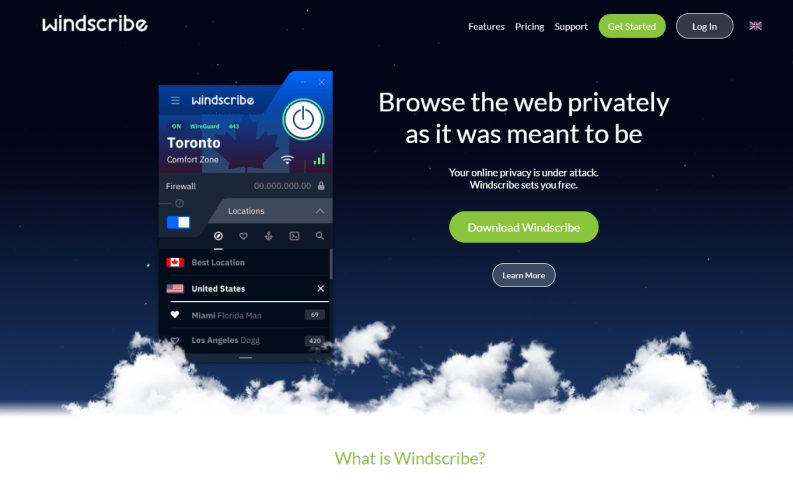
This company is based in Canada. It provides VPN services mainly to clients from the United States. This service provider is focused on user transparency and claims to provide reliable and fast VPN services without logs. This company owns over 170 servers in more than 60 countries. Most servers are located in the US that creates an awesome opportunity to reach US websites. Windscribe provides a free VPN, paid plan (premium option). We are going to check both of them later.
Windscribe Key Summary
| Data Cap | Unlimited |
| Logging Policy | No Logs |
| Data Leaks | No |
| Jurisdiction | Canada |
| Servers | Not Disclosed |
| IP Addresses | Not Disclosed |
| Countries | 63 |
| US Netflix | Yes |
| Torrenting | Permitted |
| Works in China | Yes |
| Support | 24/7 Live Chat |
| Cheapest Price | $4.08/mo over 24 Months |
| Official Website | Windscribe.com |
Pricing policy.
Let’s begin with the Windscribe VPN prices.
Is Windscribe available for free?
This VPN provides a pretty bountiful offer for those who want to use a free VPN. The monthly amount of data transfer comprises 10GB if you sign up using email,2 GB if you don’t do it. However, it narrows the users to only eleven countries, involving the US, European countries, and Hong Kong servers. This is an excellent option for a free VPN service. Many competitors start charging money for identical characteristics. To be precise, this is one of the greatest free VPN opportunities I’ve ever reviewed. But when you start utilizing any free VPN, you should remember that the speed cannot be fast because of the overcrowded servers.
Paid subscription plans
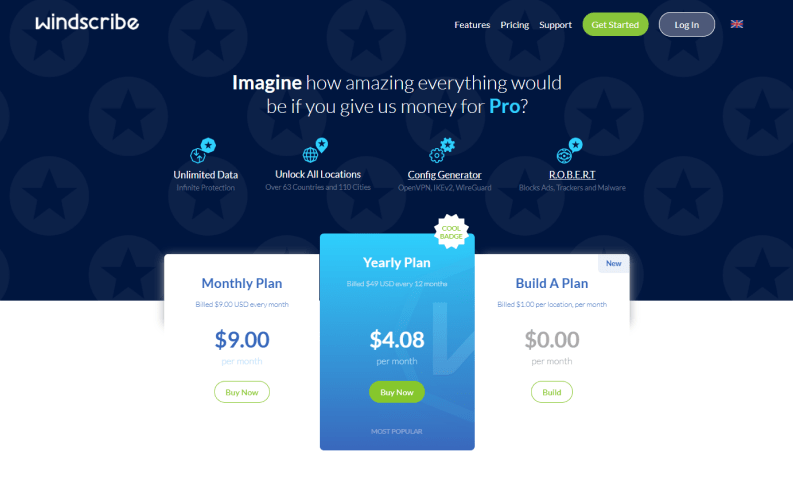
If you improve your account to the paid ones, you receive a wide range of unrestricted opportunities. You get access to all the locations of this service provider. Windscribe also enables creating your configuration for different protocols. And the highlight is the ability to connect countless devices at the same time. But take into account that sharing your account with other people is forbidden. Windscribe has a special tool that monitors suspicious user activity and bans such users. The costs are slightly above the average but not on the same level as the highest-quality services.
You have two options: monthly and yearly subscriptions. The monthly plan costs $9, the annual one $49, which looks attractive. They have to pay $4,08 per month. I would discourage you from buying a one-year plan right away. Better pay for one month and see whether this VPN service corresponds to your requirements.
Discounts were a pleasant surprise for me. Not so many VPN services provide them at all, except for yearly or two-year subscriptions. Windscribe offers them for students. It is a good advertising step. Users can purchase paid plans with credit cards, PayPal, or Bitcoin. The last one guarantees the highest privacy level.
Mobile applications
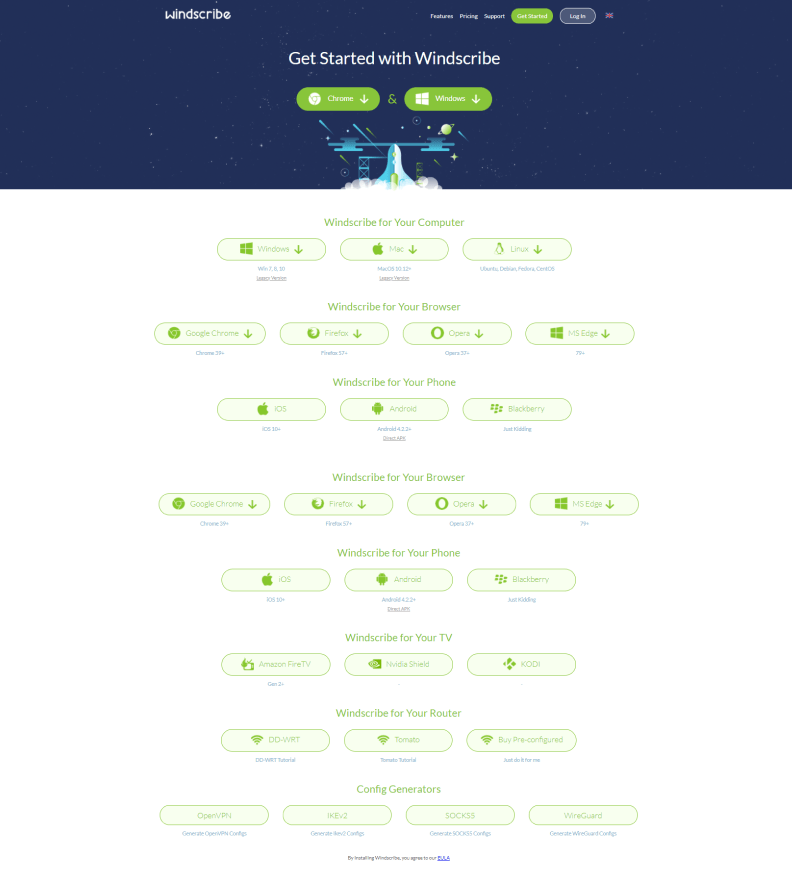
This service offers mobile applications for various operating systems: iOS, Android, macOS, Windows, and Linux. Their interface is user-friendly and intuitive. The list of countries is included, so you can effortlessly find the necessary server.
There also is a preferences option. It lets the user make the application suitable to personal requirements. There, you can select the protocol and the preferred port, select the apps that require utilizing a VPN and those that don’t. It is integrated with the Android default feature and offers a kill switch that works for the whole system. Users can also pick servers according to the countries or even cities. Switching between various servers doesn’t disconnect you from VPN, so this can be done in just one click. During my test, I didn’t experience any dropped connections while switching servers. You may also enable or disable faking your geolocation. Change the subscription plan, block traffic from local networks, etc.
I would like to mention that regardless of the operating system, all the apps have a full range of features. It is a rare case for VPN services, but Windscribe is an exception. As a rule, iOS users are left aside by providers, but this service even offers additional features for them.
Regular mobile app updates are also worth praise. Recently, the support of new protocols (IKEv2 and OpenVPN) was added to an iOS application. Android app was upgraded with Dark Mode and customizable colors.
Whitelisting tool
I find this unique opportunity is worth your attention. It connects you to Windscribe VPN immediately if you use an unreliable network, be it a Wi-Fi or mobile one. This feature boosts the overall safety level, mobile user experience.
Are Windscribe browser extensions good?
This service provides browser extensions for Opera, Firefox, and Chrome. This is an effortless, effective opportunity to join from the browser. However, they are limited to uncomplicated proxies only. In case you demand a VPN just for simple operations within your browser, it is a reliable choice. If you want more than an average user, look for a better solution among VPN providers.
The clear-to-use interface that is similar to mobile applications creates a nice impression right away. Design is minimalist, stylish in both apps and browser extensions. The highlight is the autopilot opportunity that is the best location feature in other words. It connects you to the most suitable and the most active server in your area and enables picking the most utilized countries and even cities. You may also put your most visited websites into a list of favorites and get quick access to them.
The extensions are filled with cutting-edge privacy innovations. For example, the adblocking tool ROBERT is now available for free plan users. It is a DNS-based tool that blocks unpleasant, identity-stealing websites, advertisements. It is more challenging to trail activity with this tool, even for social widgets. This tool is way better than normal adblockers suggested by other VPN companies. I understand that adblocker isn't a necessity and just a secondary feature. But it is so well-thought that it is definitely worth your attention. This extension is an effective solution for most users. The high rating is a confirmation.
Is Windscribe VPN good for torrenting?
Torrent support is the feature most VPN services offer their customers. And the Proton VPN isn't an exception. Torrenting is allowed on most company servers. Peer-to-peer sharing is also possible in most server areas. You may easily find locations where this function is unavailable. They are marked with a crossed “P2P”. In all the other cases, users can download any files they want and at any time. I decided to test this feature, too, and the results were good. The speed was mediocre, but it was acceptable for me.
Windscribe has tutorials on different Torrent client configurations. I recommend you find a server that supports P2P and is located comparatively close to your area.
Is it possible to watch Netflix with this VPN service?
Streaming with a VPN is difficult for modern users. Websites like Netflix monitor and block suspicious connections that may utilize a VPN. Netflix is among the most difficult websites for unblocking. But Windscribe assures that watching Netflix is no longer a problem for paid plan users. It has special servers for helping users access Netflix. These servers are called Windfix and are located in the UK and the US. I decided to try streaming Netflix in the US and the UK. I connected to the Windfix server and streamed the US website without any issues from four different testing locations. But when I tried UK Netflix, my attempts were blocked. Except for this,
Windscribe claims to have access to Japanese and Canadian Netflix.
But I was blocked on the Japanese one. I am not satisfied with my unblocking experiment results. I wish the ability to watch Netflix was more stable. I think the real user could have a bad experience after as many attempts as I performed during my testing.
But when it comes to watching Netflix with VPN, especially in foreign countries, you shouldn’t rely on someone else’s test results. The situation with this streaming website is very changeable. Successful attempts today may fail tomorrow. It all depends on the server and whether Netflix tools find it suspicious.
Other streaming websites and Windscribe VPN
Except for Netflix, we tested the powers to unblock other famous streaming websites. Attempt to watch US YouTube was successful as this website performs very few limits. BBC iPlayer monitors connections more thoroughly. But I managed to stream the content on this website successfully. Streaming the Amazon Prime Video didn’t cause any problems, too. But my attempt to stream HBO GO failed. They recently unblocked access to Disney+.
Safety
Among privacy features utilized by Windscribe VPN, I singled out such cutting-edge ones: • Preventing the WebRTC data leaks; • Area and time-zone faking so that you matched the selected server;
I tested the Windscribe VPN for data leaks using such websites as DNSleaktest and DolLeak. This VPN service utilizes powerful encryptions that protect user data. This VPN also provides excellent forward secrecy. This encryption technique involves repeatedly creating fresh and original encryption keys for each VPN session.
One more safety point is the Stealth Mode that operates with OpenVPN protocol. OpenVPN is hidden inside the TLS Tunnel, which is called Stunnel. This is a great feature to utilize in countries like China that have strict policies against VPN services.
Kill switch feature
This feature is not necessary for every user. However, it is nice to have it. Windscribe calls this feature a firewall. Its purpose is to stop the web traffic immediately after your VPN connection drops unexpectedly. This feature excels in similar kill switches of competitors. It blocks the Internet connection outside the encryption tunnel so that there is no chance of data leak. This option is turned on by default.
Double-hop
Another feature that boosts security is double hop. It is available in Windscribe VPN browser extensions. It works by attaching you to two different locations. One utilizing a VPN and another one through a browser extension. It helps enhance confidentiality, anonymity by preventing attacks on the VPN server.
Keeping logs
The Windscribe VPN headquarters are in Canada. Fairly, this isn't the most suitable area, as Canada is a member of the Five-Eyes alliance that has wide implications for privacy on the Internet. It can concern most users. However, the privacy policy of this VPN provider says that it never gets data about the websites users visit. It can’t be said this service doesn’t collect user logs at all, because it does. Windscribe doesn’t collect such information as VPN session history, Internet addresses, websites users visited while being joined to the VPN. But it collects such info as the amount of traffic transferred in a month, time of the latest activity via Windscribe VPN service. They claim they collect this information to implement restrictions concerning the usage of a free subscription plan and to prevent abuse.
In general, the privacy policy is quite usual for a VPN service provider. Windscribe does its best not to demand sensitive info. The things required to register are a password, username. The purchasers don’t need to share their contact data unless they desire to. The ability to purchase with bitcoin is also implemented for enhanced privacy.
Windscribe availability in China
The Great Firewall is an obstacle for most service providers. The ability to access China is an impressive point that builds the reputation of a powerful service provider. When it comes to Winscribe, it operates in China. It utilizes special models of connection created for operating in such restrictive areas as China. It offers Stealth I described above. If it doesn’t work, there is another tool – Wstunnel mode. It is utilized for wrapping up OpenVPN protocol in a WebSocket. They advise you to get in touch with support in case a VPN doesn’t operate for further tips
Compatibility
Windscribe offers applications for widely-used systems. Applications are possible for Windows, Mac, and Linux. Native mobile apps are made for Android and iOS devices. Moreover, you can utilize it on TV. It fits Amazon Fire, NVidia Shield, and Kodi. It's good device coverage for a VPN service provider. Apart from all this, Winscribe VPN also offers pre-configured routers for sale. It's an opportunity to get everything in the house or office secure.
Refund policy
If you aren't satisfied, you may ask for a refund. But you should get acquainted with those policies thoroughly. You should consider the following points before buying. You get three days to ask for a refund. The return can be made if you get a subscription-only from the Windscribe website. If you utilize over 10 GB of data in this period, a refund is impossible. This service provider suggests testing for free, only then buying a paid version. I agree with this position.
Customer service
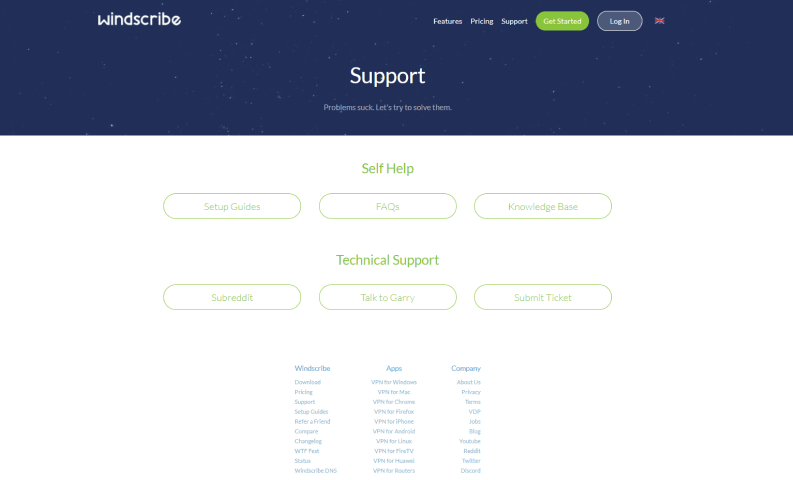
Windscribe VPN has plenty of customer support opportunities. They include Guides on setting up, FAQ section, knowledge bases, Subreddit, Talk to Garry, and ticket submission. I was especially interested in talking to Garry. First, I thought it was a real person, but after asking a few questions, I realized it was only a chatbot. However, it can give comprehensive responses to your questions. So I decided to move on to the “talk to human” option. But to my disappointment, I was redirected to submitting a ticket via email. I received the answers in 8 hours, which was pretty fast for such kind of customer service. If you want to talk to a real person, they have a live chat. But it is not available 24/7 that disappointed me.
I also looked through the guides and knowledge bases. They are detailed and can assist in numerous situations. The FAQ section is also great and contains a lot of useful information.
Wrapping up, I can’t say that client assistance is the strong point of this VPN service. Although there are many options, the user experience can be pretty mediocre. The competing companies have greater support via live chats with managers. As for me, it is unwise to direct most customer support requests to a chatbot. I think that with the organization's growth, they will pay more attention to it, and improve the customer support quality.
Speed and performance
Speed is among the significant criteria for selecting a suitable Internet service provider. I selected several servers in different countries: the UK, the US, Australia, Japan, and Germany. To be objective, I utilized OpenVPN protocol for all of them, although a new one WireGuard, promises to be even faster.
To my disappointment, the US average speeds were only 45-55 Mbps. As I expected, the server near my location showed the best result of 59 Mbps, but the more distant ones were significantly lower. When I switched between servers, there was a bit of change, but it was all insignificant. I even ran into an overloaded server that decreased my speed up to 28 Mbps. I joined the Windscribe Netflix servers that had an average speed of 57 Mbps. The UK server had an average connection speed of 30 Mbps. And the saddest results were in other areas. Connection to the German server had a rapid decrease up to 2 Mbps. But in Australia, that is farther; the result was 11 Mbps. Changing servers didn’t give much improvement.
Speed test results
The special server for watching Netflix works well, and close servers. In all the different cases, I expected much better results from this service provider. A substantial speed drop in remote server locations is pretty disappointing. I wanted to have a more stable experience. For now, I can say that these speed test results are not compatible with the leaders. Windscribe should pay attention to the distant servers in Europe, Australia.
User reviews
I also paid attention to the user reviews on major websites like Sitejabber and Trustpilot. The rating was surprisingly low for me. But when I dived into the reviews, I realized that many users face issues concerning customer assistance, low speeds. There were so many reviews on bad customer support quality that I was frustrated. There were lots of user complaints about the scam.
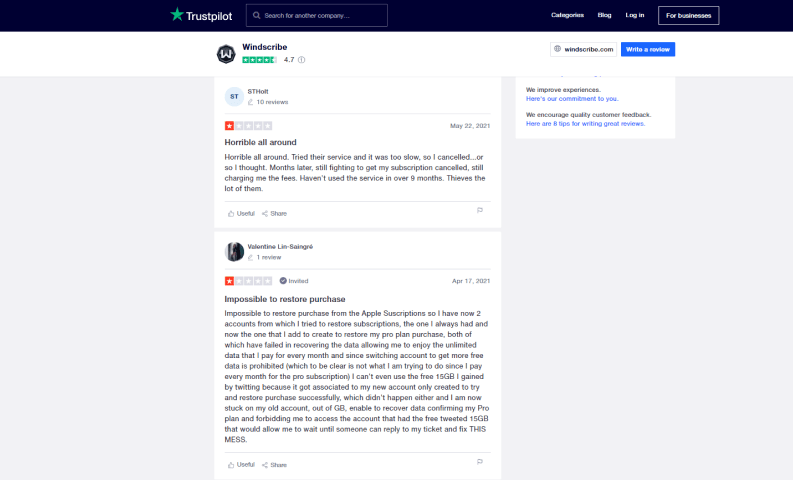
FAQ – answers to the popular questions.
This service has plenty of tools for strong protection, solid performance. Users have various choices for streaming and torrenting. However, this service provider doesn’t offer great speeds and well-thought customer support. It’s up to you to decide whether you are ready to put up with these disadvantages.
Is the free account deserving use?
The free option accesses many servers and unrestricted devices. It allows using 10 GB of data if registered. Among the options available in the market, I find it a generous one.
Is peer-to-peer file exchange supported by this VPN?
Yes, but not on all servers. Before utilizing it, make sure the picked server supports it. If it doesn’t, you will see a special sign.
Does this provider have a built-in adblocker?
Yes, but it is possible for paid-subscription users. It is both a web filter and an ad blocker. You may personalize it to requirements. According to my experience, it is a good tool that shields you from all kinds of scams, trackers, and ad blockers. Using adblocker may even enhance your speed as the traffic is not filled with unnecessary content. The adblocker provided by Windscribe VPN helps block various social network notifications and gambling website content.
Does Windscribe sell static Internet addresses?
Yes, such an Internet address costs $8 per month. That is pretty much, but such an address gives greater opportunities to unblock websites and connect to other restricted networks. If you want something cheaper, they also suggest data center Internet addresses for $2 per month.
What protocols does this VPN service utilize?
Windscribe utilizes different protocols: OpenVPN that is considered a high-standard one, SOCKS 5, and IKEv2 by default. You may select any protocol you want. Yes, they offer static IP addresses for sale. You are free to purchase it for an extra monthly fee.
Final thoughts
To wrap up, let’s define the pros and cons of using the Windscribe VPN service, and then I will give my final verdict. Benefits:
- Enhanced security tools;
- Servers in many countries;
- Unlimited connection of simultaneous devices;
- Torrenting and peer-to-peer file exchange available.
Disadvantages:
- High price of monthly subscription plan;
- Low connection speeds;
- Customer support.
I don’t think this service provider is reliable enough. They are stuffed with top-notch security and anonymity tools. Their free plan is a great option for those who are on a tight budget. But the speed and customer service leave much to be desired. To sum it up, I wouldn’t recommend using the Windscribe service. I can’t say it is a successful service that is definitely worth its cost. They still have pointed to improvements for providing a better user experience with speeds and support. There are many more trustworthy solutions in the market for the same cost.
Alternatives to Windscribe

ExpressVPN
ExpressVPN is our top-rated VPN, as it provides an ever-so-slightly better overall experience than NordVPN — but it's very close.
Read ExpressVPN review
Surfshark
Surfshark is a great budget VPN, popular with streaming fans. It's cheaper than NordVPN, it unblocks 15 different Netflix libraries, and there are no connection limits.
Read Surfshark review